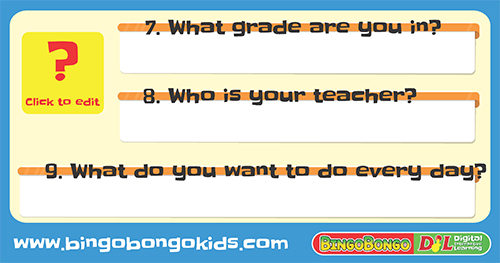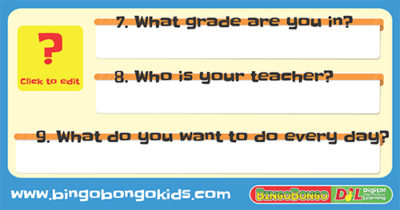Your students will love taking attendance and talking about their profiles with our Student Profile Cards from our series of Editable Interactive PDF Tools for Teachers. Just click the picture icons to add your students’ photos. This is Level 2, Part 3 of 3 and includes the following questions: “7. What grade are you in?”, “8. Who is your teacher?”, and “9. What do you want to do everyday?” .
Student Profile Cards – Level 2 – Part 3 (Editable Interactive PDF Tools for Teachers)
$ 2
Description
Student Profile Cards – Level 2 – Part 3 (Editable Interactive PDF Tools for Teachers)
These Student Profile Card PDFs are a great way to add structure and an interactive conversational warm-up at the start of each lesson!
Each slide in the PDF contains an image box for you to include a profile photo or avatar for your students. Each slide also has editable boxes allowing you to enter your students’ answers to the three included questions. Students appreciate this and focus their attention when seeing a slide customized completely for them.
This is Level 2, Part 3 of 3 and includes the following questions: “7. What grade are you in?“, “8. Who is your teacher?“, and “9. What do you want to do everyday?” .
You can see our Editable Interactive PDF Student Profile Cards in action in this video:
**These flashcards require Acrobat Reader (Free) to work. They may not be compatible with any other PDF viewing software, and BINGOBONGO Learning shall not be responsible for any problems arising due to software incompatibility.
Download Adobe Reader here for free.
Additional information
| Flashcard Pack | Single Pack, Complete Set (A – Z), Complete Level 1 Curriculum |
|---|